Building Designing
Gain an unprecedented expertise as a building design expert with FrameCADD. FrameCADD’s building designing course, a challenging program that rewards the students with a wide range of skills and knowledge about the building designing industry.
FrameCADD Centre offers a stringent building design program that is developed with an aim toprepare the students with extraordinary technical meticulousness that they can utilize to create a wide range of housing design, residential drawing, computer aided drafting, etc. Through this dedicated program, you will get a course designed to teach you the basics and advanced levels of building designing.
Authorised CAD Training Centre’s Student will learn the skills that will allow them to choose to specialisation in residential projects, including new buildings, heritage restorations and additions or renovations; or undertake commercial and industrial projects, such as factories, motels, offices, restaurants, retail or service outlets and warehouses.
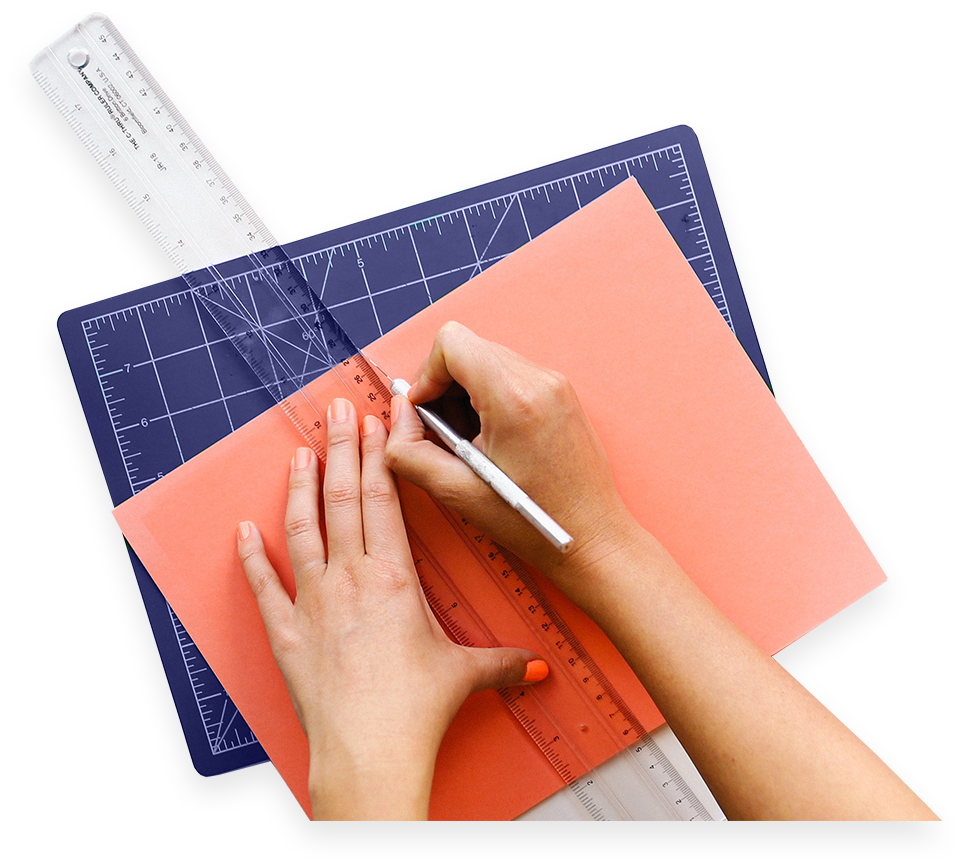
Building Designing
FrameCADD Centre’s Building Design courses can provide pathways to become renowned and reputed Civil engineers or Architect with specialization in residential and commercial building design.
Sign up for Frame CADD’s building designing course, a challenging program that rewards the students with a wide range of skills and knowledge about the building designing industry. When you take up this course, you can increase your chances to get a job in the best of industries that offer you a chance to design a variety of construction spaces.
Frame CADD offers a stringent building design program that is developed with an aim to prepare the students with an extraordinary technical meticulousness that they can utilize to create a wide range of housing design, residential drawing, computer-aided drafting, etc. Through a dedicated 3-month program, you will get a course designed to teach you the basics and advanced levels of building designing.
At Frame CADD, we offer you a combination of classroom training programs and online lectures that you can either attend live or access through our video library. No matter if you attend a classroom program or study online with us; we can ensure you that you will get a lively and interactive experience where you learn and implement all the theoretical and practical teachings rapidly.
You can seek guidance from our trainers and other experts in case you have any queries related to what is being taught. Our trainers will pay special attention to make you face the mock interviews and craft a resume that easily lands you a well-paying job.
In addition to the primary theoretical learning, we will also train you through a variety of industry projects to get a glimpse of how it feels to work in the building designing and construction industry.
The course will cover the following items:
Introduction to the building designing process
Starting from the basic building-related terminologies, this course moves from scratch to the final level of designing and maps.
Basics
Here you’d learn about creating different views and building materials used in this domain.
Advanced Level
At this level, you will gain insights about sketching a single building from various perspectives.
Rendering
This step will help you implement all the learning of the course to create your first ever building design project.
Core Concepts
Introducing building information modeling (BIM)
Working in one model with many views
Understanding Revit element hierarchy
Getting Comfortable with the Revit Environment
Understanding the different versions of Revit
The Recent Files screen and the Application menu
Using the Ribbon and the QAT
Understanding context ribbons
Using the Properties palette
Using the Project Browser
Customizing the user interface
Using keyboard shortcuts in Revit
Navigating views (zooming, panning, and rotating)
Selecting objects
Understanding selection toggles
Accessing Revit options
Starting a Project
Creating a new project from a template
Accessing a multi-user project using Workshare
Creating and configuring a new project
Adding levels
Adding grids
Refining a layout with temporary dimensions
Adding columns
Modelling Basics
Adding walls
Wall properties and types
Using snaps
Locating walls
Using the Modify tools
Adding doors and windows
Adding plumbing fixtures and other components
Using Autodesk CAD software
Wall joins
Using constraints
Links, Imports, and Groups
Linking AutoCAD DWG files
Creating topography from a DWG link
Understanding CAD inserts
Import tips
Creating groups
Mirroring groups to create a layout
Creating Revit links
Rotating and aligning a Revit link
Establishing shared coordinates
Managing links
Understanding file formats
Sketch-Based Modelling Components
Creating floors
Creating footprint roofs
Working with ceilings
Creating extrusion roofs
Attaching walls to roofs
Using the shape editing tools to create a flat roof
Working with slope arrows
Adding openings
Stairs
Working with stairs
Adding railings to stairs
Working with component-based stairs
Adding extensions to railings
Complex Walls
Creating a custom basic wall type
Understanding stacked walls
Adding curtain walls
Adding curtain grids, mullions, and panels
Creating wall sweeps and reveals
Model lines
Visibility and Graphics Controls
Using object styles
Working with visibility and graphic overrides
Using view templates
Hiding and isolating objects in a model
Understanding view extents and crop regions
Understanding view range-
Displaying objects above and below in plan views
Using the Linework tool
Using cutaway views
Using graphical display options
Rooms
Adding rooms
Controlling room numbering
Understanding room bounding elements
Schedules and Tags
Understanding tags
Adding schedule views
Modifying schedule views
Creating a key schedule
Using images in schedule
Annotation and Details
Adding text
Adding dimensions
Adding symbols
Adding legend views
Creating a detail callout
Adding detail components
Using arrays to parametrically duplicate objects
Adding filled and masking regions
The Basics of Families
Understanding families
Creating a new family from a template
Using reference planes, parameters, and constraints
Adding solid geometry
Cutting holes using void geometry
Adding blends
Completing the family
Sheets, Plotting, and Publishing
Adding sheets
Working with placeholder sheets
Aligning views with a guide grid
Exporting to AutoCAD
Plotting and creating a PDF
FrameCADD offers various certification courses designed specifically for the students who are either pursuing or have completed their engineering.
If you want to be the smartest amongst the lot, this certification will equip you with the right skills and knowledge you need to excel in industries like construction, automobile, OEM, manufacturing, engineering, etc.
Increase your chances of getting hired in comparison to other Designer professionals. We offer this professional course with job placement that ensures you get a well-paying job on completion of the certification.
More options
MORE POWER







WANT CAREER GUARANTEE PROGRAMM?
Click on the button at the right Sside!

