Building Information Modelling (BIM)
Learn BIM (Building Information Modeling) from the only authorised CAD training centre near you. This smart 3D model-based process will help enable you more effectively plan, design, construct, and manage buildings and infrastructure all in a 3D environment. Our BIM training includes handson training in the most popular 3D software comes under BIM Process.
Our training courses are designed to meet the needs of professionals in the built environment who are seeking to develop their knowledge, skills and understanding in all areas of digital information management, BIM software and workflows. We draw upon our extensive knowledge and experience gained from practical application in industry and our award winning consultancy together with world leading academic research.
FrameCADD Centre’s BIM training courses include Projects that allows students to collectively experience the full lifecycle of a BIM project in a hands on risk free collaborative environment. We also offer an advanced course in more specialised BIM software as well as a standard course in use of 2D and 3D software.
FrameCADD is well known for providing training tailor made for the needs of individual organisations.
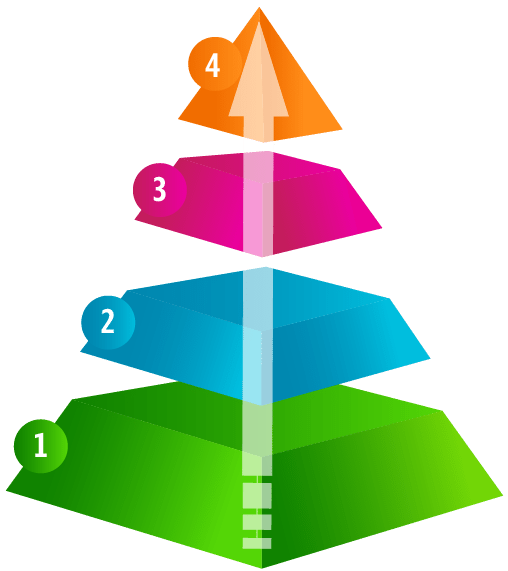
BIM Workflow
4. PROPRIETARY KNOW-HOW
Capture your proprietary workflows and processes with The Generator, and share with your project team more efficiently than ever before.
3. TARGETED WORKFLOWS
Leverage workflow knowledge from the world’s best content authors and consultants, and present your own content efficiently.
2. PROFESSIONAL SKILLS
Fulfill your compliance and continuing education requirements while developing the industry knowledge of your workforce.
1. SOFTWARE ESSENTIALS
A baseline understanding of software is required for advanced implementation.
More options
MORE POWER








WANT CAREER GUARANTEE PROGRAMM?
Click on the button at the right Sside!


